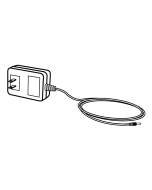GPX CD/MP3 Player with Bluetooth (PCB319B)
Stream CDs and MP3-CDs to your Bluetooth headphones or speaker with this update on our classic CD player.
Stream CDs and MP3-CDs to your Bluetooth headphones or speaker with this update on our classic CD player.
- CD player: CD, CD-R/RW, MP3 CD
- Built-in Bluetooth wireless transmitter
- 40 second anti-skip protection for CDs
- 100 second anti-skip protection for MP3 CDs
- Disc playback: random, repeat, intro, program
- LCD display
- Low battery indicator
- Analog volume control
- Stereo headphone jack
- DC power input: requires an AC/DC power adapter or 12V car power adapter (both not included)
- DC battery power: requires 2 AA batteries (not included)
- DIMS: 5.51 x 5.98 x 1.26"
INCLUDES
- One set of stereo earbuds
- 90-Day Limited Warranty
- User's guide
How can I program the CD?
Programming a CD:
1. Press the STOP button to stop the CD during play.
2. Press the P button, “P-01” will begin to blink on the display.
3. Press the SKIP/SEARCH buttons to select the track you wish to program.
4. Press the P button to save the selected track to the program.
5. Repeat steps 3 and 4 to program up to 20 tracks to play in the order they are programmed.
6. Press the PLAY/PAUSE button to begin playing the programmed tracks
How does the Bluetooth Transmitter Mode work?
Pairing to a Bluetooth Speaker The CD player can act as a Bluetooth transmitter to a Bluetooth speaker. Follow the below steps to connect to a Bluetooth speaker and play music from a loaded CD. When using Bluetooth, there is no output from the headphone jack. When the CD player is stopped for approximately 30 seconds, the power will be automatically turn off. The user will need to repeat below connection steps to play in Bluetooth Mode again.
1. Press and hold the Mode button to switch to Bluetooth Pairing Mode.
2. When the CD player is in Bluetooth Mode, “BT” will be seen flashing on the LCD display. The pairing process could take up to 30 seconds. For best results, stay within 3 ft. of the Bluetooth speaker you are pairing to.
3. When the Bluetooth connection is made, the “BT” icon on the LCD display will stop flashing and turn solid. Your Bluetooth speaker should indicate when the connection has been made as well. Note: The unit will connect to the closest Bluetooth speaker that is near it.
4. Begin playing music on the CD player to hear it on the connected Bluetooth speaker. If you are connected to a Bluetooth speaker with a play/pause button and do not hear audio, try pressing the play/pause button.
5. When you are finished listening, press the Stop button to stop the player.
6. Press and hold the Mode button to turn off Bluetooth transmitter mode.